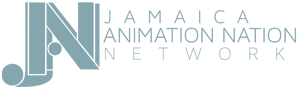This is the first scene of the January Squash and Stretch challenge. This challenge was done by myself, Channae Herman, an animation student at Utech. I chose to create the assets for my animation by drawing and coloring them in a drawing software called Medibang Paint Pro first, after which I imported them into Adobe After Effects, where I did the actual animation. I went about animating by simply creating keyframes wherever I wanted an action to take place. I paid keen attention to the process of creating squash and stretch. I even went as far as to rewatch tutorials on the principle to remind myself of a few things I may have forgotten. The overall approach of using Adobe After Effects to animate took less time than the normal process of drawing frame by frame in regular animation software. For additional video and audio editing, I used a video editing software called Shotcut. I then added royalty-free sound effects and background music to my scene, then rendered and exported.